
Hey there! I'm Jonathan, but you can call me GamblingKing ;) I've been playing online poker for ages and used a ton of tools to up my game. This post? It's all about Table Ninja II - a cool poker software that makes multi-tabling a breeze. I'm gonna spill the beans on my personal experience with Table Ninja II across different platforms. We'll check out its cool features, price tags, and most importantly, see how it holds up under pressure.
And don't sweat it, I'll keep things light because poker should always be fun, right? Haha.

Table Ninja II review: what's it and how can it help you play poker better?
Ever had a hard time juggling multiple poker tables? I was in the same boat, until I stumbled upon TableNinja II.
You might be skeptical about it - I mean, who wouldn't be with a name like that, right? But, check out this TableNinja II review to see if it can sort out your poker games like it did for me.
Could this be a game-changer? Let's see, shall we? :)
Getting to know Table Ninja II basics
When I first used TableNinja II, I wasn't sure if it could help me with my messy multitabling - you know, the kind that makes your head spin. I was having a hard time managing everything. But then I thought, why not give it a try? It's not like I'm signing up for a marathon or anything.
TableNinja let me set my own preferences for:
- ->bet sizes
- ->sites
- ->table limits
which really helped me stay organized. The hotkeys were a lifesaver, saving me time when betting and folding. And who doesn't love a good shortcut, am I right? Arranging tables in a grid made things less chaotic, and my HUD gave me the stats I needed. Features like Auto-Rebuy made everything even easier. At first, I wasn't sure if it was worth learning. But now, I'm playing faster and better than ever. If you're not sure if it's for you, they offer a free trial so you can check it out. Just remember, some people have had issues with antivirus conflicts - but hey, no software is perfect, right? For me, TableNinja has become a must-have :).
How Table Ninja II can improve your poker game
Do you struggle with playing multiple poker games at once? I used to, until I started using TableNinja II. Now, juggling many tables and preset betting options is a breeze. But, is TableNinja II worth it? Can it level up my poker game? Let's dive in, shall we? TableNinja II has a cool feature for playing multiple poker games at the same time. This not only makes your gaming experience better but also boosts your chances of winning. Imagine handling several tables at once while keeping your chill and strategic gameplay. Impressive, right? But that's just the start.
With its advanced decision-making tool, TableNinja II helps users make smart moves at the right time. It’s like having a personal poker coach guiding you throughout the game. No more second-guessing or missed opportunities; with TableNinja II, you're always one step ahead.
Now let's talk about customization. Customizable hotkeys and betting actions in TableNinja II make your play smoother, saving time and reducing the risk of mistakes. It lets players control their game as they like. You can tweak your gaming experience to match your style and preferences, giving you an edge over your opponents.
The software's Ninja Vision lets you keep an eye on all the tables at once. This bird's-eye view is also handy for tracking opponent strategies and movements. It's like seeing the whole game from above, letting you predict moves and plan effectively.
The SNG Sensei feature in TableNinja II automatically signs you up for tournaments you want based on your preferences. This ensures you never miss any potential chance. Whether you're a pro or a newbie trying to make a name, this feature makes sure you're always in the game.
Lastly, the software's personalized table layouts let users create their most comfortable workspace. Whether it's arranging tables by stake level or type of poker, you can customize it for your comfort. This means you can focus more on the game and less on managing your workspace. So, is TableNinja II worth it? Can it level up my poker game? The answer is a definite yes. With its many features designed to enhance your gaming experience, TableNinja II is a tool that every poker player should think about.
Why using Table Ninja II is a good move for poker players
As a poker player, multitabling can be tough. It's like juggling tables and bets, always feeling like you're losing - fun times, right? But then, I found TableNinja II, and it really upped my game (no kidding!). This software is great for anyone who wants to get better at poker. It has cool features like:
- ->betting hotkeys
- ->Ninja Tile
- ->Ninja Vision
that make handling tables and bets way easier. Plus, it's easy to set up and the options are clear and organized - as if they were dealt by a professional dealer! The software works with big poker platforms like
- ->PokerStars
- ->Full Tilt Poker
- ->PartyPoker
so you can play wherever you want. Some people have had issues with it not working right, but hey, that's just how poker goes, isn't it? Sometimes things go your way, sometimes they don't :( But if you're looking to step up your poker game, TableNinja II is definitely worth considering. For just $4.99 a month for the Lite Model, you get unlimited access to
- ->cash games
- ->tournaments
- ->multi-tabling HUD
- ->custom table layouts/stacking
- ->ante cash games
Now, that's what I call a royal flush!
How does Table Ninja II make multitabling and decision-making easier?
Struggling to manage multiple tables and keep track of bets while playing several games at once? Oh, I've been there. The confusing interfaces and preset bets almost made me quit - no joke. But then, like a knight in shining armor, I found TableNinja II, a game-changer.
It has customizable shortcuts, organized tables, and Ninja Vision for a quick look, making it a reliable helper in online poker.
- ->It lets me focus less on managing multiple tables and more on improving my game strategy - now that's what I call a win-win situation!
- ->Table Ninja II makes multitabling easier with features like automatic table management and wait list handling.
- ->Switching from one table to another is as easy as shuffling cards - and who doesn't love an easy shuffle?
- ->The built-in real-time multitabling stats give you important info instantly, helping you make decisions across multiple tables.
- ->Plus, customizable betting shortcuts let you act fast, making your gameplay more efficient and saving time. Time is money, right?
- ->The SNG Sensei feature simplifies tournament registration by automatically signing you up for sit-and-go tournaments based on what you like.
- ->A cool thing about TableNinja II is its 'Annoyances' automation. This takes care of boring tasks, so you can focus on strategic gameplay instead of micromanaging. Because who wants to micromanage when they could be winning?
- ->With lots of layout options and the Ninja Tile feature, TableNinja II lets you set up your poker environments how you want, helping you keep track of everything during intense multitabling sessions. Some might worry about potential antivirus issues, but isn't it worth considering to avoid the confusion? Paying more than 4.99 a month for this poker sanity seems fair to me. If you're tired of disorganization, consider trying TableNinja II. Your poker game might thank you - or at least, it won't curse you out! If you're looking to improve your online poker experience and prefer organization over confusion, TableNinja II could be a good choice. Maybe it's time to consider this tool and level up your skills at the poker table. After all, who doesn't want to be a ninja at the poker table? ;)
Table Ninja II: your secret weapon for efficient multitabling
TableNinja II has really stepped up my poker game - no bluffing here! I used to find it hard to handle multiple tables and make fast, smart choices. But that all changed when I found TableNinja II; it was like finding a royal flush in my hand. This software is now key for multitabling like a pro.
It's like having a personal helper for regular stuff like:
- ->managing tables
- ->wait lists
- ->bet sizes - talk about a full house of features!
The software works with PokerStars, Full Tilt Poker, and PartyPoker all at once, helping me earn more. Cool features like:
- ->betting hotkeys
- ->Ninja Tile for window tiling
- ->Ninja Vision for table overview
make TableNinja II stand out from other poker software. Plus, the real-time multitabling stats keep me on top of my game and help me make smart choices - it's like having a poker face online :) The customizable hotkeys and betting actions are also pretty cool.
Honestly, TableNinja II has seriously improved my multitabling experience, making it simpler and way more fun. It's like going all-in and winning every time, haha!
Making quick decisions in poker with Table Ninja II
Multitabling poker seems hard, right? I get it. But then, TableNinja II came into the picture. It's a handy tool that makes things easier with its hotkeys and automated features. It speeds up decision-making and makes multitabling a breeze. Is it worth investing in? Hell yeah! Let's break down why this tool is a game-changer.
- ->First, TableNinja II gives players hotkeys for quick decisions. This means less button pushing and more time to watch your opponents and plan your moves.
- ->The SNG Sensei feature automatically registers you for tournaments, so you don't have to keep an eye on it all the time. It's not about making the game efficient, but how you spend your poker session.
- ->Plus, the Ninja Vision tool lets you see all active tables at once. This means you can make quick decisions across multiple games.
- ->There's also the Annoyances automation which gets rid of annoying pop-ups or notifications during gameplay. So you can focus on your game without being interrupted by 'important' updates about your third cousin twice removed's new cat.
- ->The Street Betting feature is another cool thing. It lets you pre-set your bets, which cuts down reaction times and encourages quick thinking during fast rounds.
- ->Lastly, the multi-tabling HUD shows real-time stats, letting you make data-driven decisions on the spot. It's like having your own poker analytics team, just a glance away.
With TableNinja II, you're not just playing the game; you're killing it. And who doesn't want to be a poker ninja? ;)
How does the multi-tabling HUD on Table Ninja II function?
As a poker player, I love playing multiple games at once. The excitement of managing different games and making quick decisions is what makes it fun. But what if there was something to make this even easier?
Enter: TableNinja II. It's a game-changing tool with a Heads-Up Display (HUD) feature that has seriously improved my poker game. Imagine handling several poker tables without breaking a sweat - all thanks to TableNinja II's multitabling HUD feature. No more crazy tab switching or messy gameplay; instead, you get a smooth and organized game flow.
This tool doesn't just organize your tables; it gives you real-time stats, keeping you in the loop about all the action on every table. It's like having a bird's eye view of the whole casino, right from your couch. Your active tables are neatly arranged in a clean and unified layout. It’s like having an extra pair of hands dealing cards for you! With TableNinja II, you can keep track of important game details like:
- ->positions
- ->hand strengths, and
- ->even projected pot odds.
Knowledge is power in poker, and this tool gives you all the info you need to make smart choices. But wait, there's more. TableNinja II also mentions letting you customize how you want. Whether you want your high-stakes tables on the left and low stakes on the right or any other setup, this tool lets you arrange your tables exactly how you like. The smooth, uninterrupted operation the multitabling HUD delivers is really impressive. This tool works non-stop to make sure your gaming experience is as fun as possible. It's like having a personal assistant who takes care of all the boring stuff, letting you focus on the important parts - playing the game and winning. TableNinja II isn't just a tool; it's a must-have for any serious poker player looking to up their game. Don't wait, try it out and see the difference for yourself. And remember, a good poker player never reveals their secret weapon ;) So, keep it under your hat!
A look at the multi-tabling HUD feature in Table Ninja II
Ever had a hard time juggling multiple poker tables? I feel you. It's a mess, right?
But there's this tool that can help sort it out - TableNinja II and its multi-table HUD feature. Sounds interesting, huh?
The multi-table HUD feature in TableNinja II seriously upgrades your poker game, making it a breeze to manage several tables at once. Its user-friendly interface makes learning to handle multiple tables a piece of cake.
As I dug into the software, I saw that:
- ->The real-time stats on the HUD are a total game-changer, giving you useful info exactly when you need it.
- ->Another cool thing is the customization options with the HUD – tweaking settings to fit your style or strategy is super easy.
- ->The seamless switching between tables is impressive, really showing off the smart design of the software. No more manually switching between tables! It's like magic, but without the rabbit and the hat ;)
- ->It's worth noting that the multi-table HUD supports different table layouts, whether you prefer them stacked, tiled, or cascaded, TableNinja II has got you covered.
But even with all the perks of TableNinja II's multi-table HUD, remember it's not perfect. The software is powerful, but it can't replace human instinct. Think you can just sit back and let it do everything? Probably not the best idea. This isn't a tool for lazy poker players - it boosts your game, it doesn't play it for you. And if your antivirus flags it, just add it to your trusted list. It's like having a guard dog that barks at the mailman. It's important to find a balance between automation and instinct.
So, use it wisely, avoid screw-ups and level up your poker game. Thinking about stepping up your poker game with TableNinja II? You might be. Let's get to it.
A simple guide to using the multi-tabling Table Ninja II HUD
Playing poker and juggling multiple tables can be tough, right? But, hold your horses! TableNinja II's multi-tabling HUD makes it a breeze, letting you keep an eye on up to 18 opponents at once. Here's how to use it like a pro (or pretend to be one):
- ->1. Make the HUD your own: Choose what stats you want to see and where they should go on the table. This will make the HUD work better for you - or so we hope.
- ->2. Arrange your tables: Put your tables in the order you want them to show up on your HUD. This will save you time when switching between tables. Efficiency is key, my friend!
- ->3. Try out the Ninja Tile: This tool lets you line up your tables horizontally or vertically for a cleaner look. Play around with different layouts to find what works best for you. Who knew poker could be this organized, huh?
- ->4. Use Ninja Vision: This tool gives you a summary of all your tables at once, making it easier to switch between them. It can give you an edge in the game. And who doesn't love having an edge? ;)
- ->5. Train with the SNG Sensei: This tool automates signing up for Sit & Go tournaments based on your preferences. It lets you focus on playing your best game. Less hassle, more hustle!
Remember, winning with TableNinja II is all about customizing your experience and using all its features. The multi-tabling HUD helps you stay on top of the game and make smart decisions. So, ready to conquer the poker world?
Can you customize hotkeys and betting actions on Table Ninja II?
Ever had trouble keeping up with multiple poker tables, like I did? I needed a simpler way to manage my tables. That's when I started using TableNinja II all the time - no kidding! It has customizable hotkeys and betting actions that made managing my poker games easier.
I set keys for betting
Raising
Folding which really sped up my game. Now, this software helps me handle multiple tables easily :) Some people have had issues with antivirus flagging, but for me, it's been working perfectly, letting me focus on strategy instead of messing around with my mouse. For just $4.99 a month, I can join unlimited games and tournaments with the Lite Model - it's a steal! (Or so they say, haha). I've been thinking about trying the advanced $19.99 Pro version if I run into any issues...
Personalizing your experience with custom Table Ninja II hotkeys
As a poker player, I've struggled with managing multiple tables at once. Keeping up with my bets on different tables was tough - tougher than trying to juggle flaming swords while riding a unicycle. Then, I found TableNinja II, a software that makes handling multiple tables easier and adds a personal touch to my game. But it's not just about managing tables; it's about creating a space where you can play your best.
![Post Image about The Secret Weapon of Elite Poker Players: Unmasking HUDs in [year] - Poker Tools Blog](https://betterchecked.com/cdn-cgi/image/format=auto,metadata=none,onerror=redirect,fit=scale-down,width=234,quality=35/https://cdn.sanity.io/images/6llxa8fs/production/c3671c6f26d82d64abef68ca4500f2cdff798431-1024x1024.png?w=1024&fm=png)
The Secret Weapon of Elite Poker Players: Unmasking HUDs in 2024

Crunching Numbers Like a Pro: Mastering Equity Calculators

Poker Tools for the Ambitious Player: How to Reach New Heights in Tournaments

Unlocking Pro-Level Play: The Secrets of Hand Ranges

Legends in the Spotlight: The Best Poker Matches of the Last Decade
![Post Image about Decode Your Mistakes: The Ultimate Guide to Hand Analysis in [year] - Poker Tools Blog](https://betterchecked.com/cdn-cgi/image/format=auto,metadata=none,onerror=redirect,fit=scale-down,width=234,quality=35/https://cdn.sanity.io/images/6llxa8fs/production/263c0839fd79681c48f6a7ab68404064588570b7-1024x1024.png?w=1024&fm=png)
Decode Your Mistakes: The Ultimate Guide to Hand Analysis in 2024

The HUD Hall of Fame: Timeless HUD Poker Tools That Have Stood the Test of Time
It lets you set shortcut keys for betting actions like bet, check, call, fold, and all-in.
Once these shortcuts are set, they save time and make handling multiple tables a breeze.
You can even customize more. TableNinja II offers different table layouts, so you can arrange your tables how you want.
A well-arranged playing area can help you make decisions faster, giving you an advantage over other players. It's like having the home field advantage in every game ;) Betting becomes smoother with TableNinja II.
You can set your usual bets or blinds ahead of time, reducing mistakes and speeding up gameplay during intense moments.
This feature has saved me from many mistakes and let me focus on my strategy instead of the details of betting. Phew! :) A cool feature of TableNinja II is its 'Street Betting' function. This smart tool adjusts your game based on your past gaming activity, making it easier to use. It's like having a personal assistant who knows your gaming habits inside out. The software also provides unlimited shortcut key settings, letting users fine-tune their gaming experience. Whether you're an aggressive player or a cautious one, TableNinja II fits every style, making it a versatile tool for any poker player. TableNinja II stands out from other poker tools with its ability to anticipate beyond the game. The Annoyances automation feature predicts potential distractions and reduces them. So, you can focus only on your game without being disturbed by pop-ups or notifications. It's like having a personal bouncer for your poker game! TableNinja II is not just a poker tool; it's a tool that offers a personalized, efficient, and distraction-free gaming experience. Whether you're a beginner or a seasoned player, this software is designed to improve your poker game.
Setting up custom betting actions on Table Ninja II
As a poker player, I'm always on the prowl for ways to up my game - like a lion hunting for its next meal. TableNinja II has been a huge help; it's like my secret weapon.
It lets me:
- ->Set up shortcuts and betting actions to match my favorite betting strategy
- ->Program it to change my bet sizes based on how good my hand is - no more guesswork, thank heavens!
- ->Make shortcuts for different moves like 'fold' or 'call', which is a real time-saver in intense games - because who has time to click buttons, right? ;) Thanks to TableNinja II, my poker game has leveled up big time. It's more fun and efficient now - like a well-oiled machine!
What are the costs for Table Ninja II and what's included?
Ever wondered how much TableNinja II costs and what you get for it? Let's break it down, shall we?
- ->According to the website the Lite Model is $4.99 a month - yes, less than your daily Starbucks! You get unlimited cash games, tournaments, multi-tabling HUD, custom table layouts/stacking, and ante cash games.
Not too shabby, huh? ;) Want more? Of course, you do!
- ->The standard model is $9.99 a month (still cheaper than a movie ticket) and comes with cool extras like preset bets, action hotkeys, betting & bet sizes hot keys, and layout hotkeys.
Now that's something to think about, right? Or maybe just a reason to skip that extra latte this week, haha!
Checking out the different pricing models of Table Ninja II
As a poker player, I was curious about how much TableNinja II costs. I've heard good things about it and wanted to make sure it's worth the money. So, I checked out the different price plans and what they offer.
- ->First, there's the Lite Model of TableNinja II. It's $4.99 per month and offers unlimited cash games, a multitabling HUD, custom table layouts/stacking, and Ante Cash Games. This is great for beginners or people who want to test it out - you know, dip their toes in the water before diving headfirst into the deep end.
- ->If you want more advanced features, the standard model could be good for you. It's $9.99 per month and includes preset bet options, action hotkeys, betting & bet sizes hot keys, and layout hotkeys. It gives you more control over your game than the Lite Model.
- ->If you're a big PokerStars fan (and who isn't?), there's a Pro version just for you. It's also $9.99 per month and has improved features to make your Pokerstars experience better.
- ->For poker players who like playing on different platforms, the comprehensive Pro version might be right for you. It's $19.99 per month and supports all major poker websites.
Each price plan is designed to meet different needs. Whether you’re a beginner or an experienced player, there’s a plan that fits your style. While it may seem expensive at first, think about the time-saving utilities, the accuracy in decision-making, and the potential increase in earnings these tools provide. The price isn't the only thing to consider; the value is also important. So, it might be helpful to calculate the potential return on investment. You might find that TableNinja II is the valuable tool you've been looking for in your poker journey. And who knows? Maybe it'll be your secret weapon to becoming the next poker superstar. :)
What do you get with each Table Ninja II pricing model?
Struggling to play multiple poker games at once? Wondering if TableNinja II is worth the cash? Well, for just $4.99 a month - less than your daily latte, you can get the Lite Model with loads of features to boost your online poker game. This includes:
- ->unlimited cash games and tournaments
- ->multi-gaming HUD
- ->custom table layouts/stacking, and
- ->ante cash games.
Want more? Of course, you do! The Standard Model costs $9.99 per month and has extra perks like:
- ->preset bets
- ->action hotkeys, and
- ->layout hotkeys.
It's perfect for those wanting to level up their multi-game skills. If you're all about PokerStars, there's a Pro version just for you. At $9.99 a month, it has similar perks to the standard model but only works with PokerStars. This package is super handy if PokerStars is your go-to platform. For hardcore poker players (you know who you are), there's a comprehensive Pro version that works with all poker websites. At $19.99 a month, this package lets you switch between different sites, making it ideal for users who play on various platforms. Each pricing model comes with key features like Multi-Tabling HUD that can seriously up your game by helping you implement complex strategies or react quickly to opponents' moves. The best part? TableNinja II doesn't skimp on customization and convenience in any pricing model. Features like:
- ->custom table layouts and Stacking
- ->along with customizable betting actions and hotkeys
guarantee a unique poker experience. With TableNinja II, you're not just buying a tool; you're investing in a potentially game-changing online poker experience. So, go ahead, make your move ;)".
Is Table Ninja II worth it? Understanding its value
As a poker player, I've always been curious about TableNinja II - the multi-table HUD and betting hotkeys seemed like the perfect solution for someone like me who has trouble handling multiple tables. The Lite Model? Which costs $4.99 per month, seemed reasonable considering what it offers.
But, I've seen mixed reviews about the software not working as expected, which made me unsure :( Still, I decided to take the plunge and try it out.
And guess what? I can say that the software has really improved my gaming experience - haha!
- ->The multi-table HUD is a game-changer, giving real-time stats and data on all my tables.
- ->The betting hotkeys and Ninja Tile for window tiling make my actions easier and help me keep an eye on the game.
On the flip side, I've had some issues with the software not working right, maybe because antivirus software flagged it as a false positive - talk about being overprotective! If you're looking for a poker tool that can help you handle multiple tables and make smart choices, TableNinja II might be worth checking out. Just be aware of any potential compatibility problems with your operating system or antivirus software - wouldn't want to get caught in that web now, would we?
My Conclusion to Table Ninja II
From what I've seen, using TableNinja II really steps up my poker game - who knew? ;) The features help me make smarter moves (because we all need a little help sometimes, right?). But remember, keep your security updates checked for a smooth ride - wouldn't want any bumps now, would we? Enjoy your game! :)
Can you use Table Ninja II on a Mac?
TableNinja II is only compatible with Windows. So, if you're thinking about using it, you might have to buy a Windows laptop - or maybe invent a new operating system, haha!
Trying to use a virtual machine or dual boot can be pretty tricky; it's like trying to juggle while riding a unicycle.
Here's a poker joke for you: Why did the player bring a ladder? Because they wanted to climb up the rankings like the top players. I guess they didn't get the memo that it's not a physical ladder, huh? ;)
Does TableNinja II work with Windows 10?
- ->add it to your antivirus exception list
- ->or - here's a wild idea - think about using a different antivirus software to dodge any issues ;)
If you're stuck, our customer service is here to help. They're like superheroes, but with headsets instead of capes.
What poker websites can you use with Table Ninja II?
- ->PokerStars
- ->Full Tilt Poker
- ->PartyPoker - because who needs a social life, right?
It helps you stay organized and focused while playing poker on these platforms.
So, you don't miss any opportunities - or dinner, for that matter.
TableNinja II makes gaming more efficient by simplifying the use of multiple tabs.
You can use this tool to get better at poker.

3 bullish arguments that Bitcoin price just bottomed at $53K
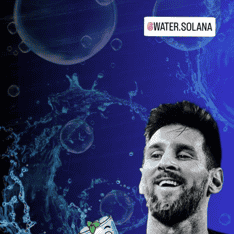
Messi & $WATER promotion: Solana token's wild rise and ethical concerns

Mid-March deadline for Solana ETF: Analyst predicts big moves

Germany sells BTC: government readies $276M Bitcoin sell-off
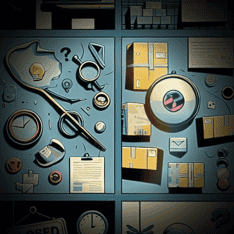
Why dropshipping is bad in 2024: truth behind the failure rate

Trade skins for PROFIT: 5 ways to make it work

Ukraine's shocking PS4 farm bust for illegal FIFA coins

Hypedrop closing: exit scam claims & withdrawal issues

Hypedrop crypto hack: Alphapo's $61M loss in 2023
And hey, who knows?
Maybe even win a game or two! ;)
Do you have to pay to use Table Ninja II?
Don't sweat it, buddy. Yes, you gotta pay to use TableNinja II - no such thing as a free lunch, right? They have different plans that can fit your needs and wallet; because who said poker was just about luck? This tool could make your poker game better. Or worse, if you're already terrible at it! ;)
Is there a Table Ninja II trial period?
Sorry for the confusion - but, alas, TableNinja II doesn't have a free trial.
They do, however, offer a 30-day money back guarantee.
So, if you're not digging the software within the first month, you can just return it - no questions asked.
Kind of like a bad date, huh? ;)
Can you try Table Ninja II for free before buying it?
TableNinja II, in all its generosity, gives you a free trial for a week. They also have a refund policy - because who doesn't love a safety net, right? So, you can see if it's the secret sauce to your poker game. You can try out stuff like:
- ->betting hotkeys
- ->Ninja Vision (sounds cool, doesn't it?)
to check if they help you play multiple tables at once. After a week, you can decide if TableNinja II is your thing or not. No pressure, though! ;)
Does Table Ninja II have any special deals or discounts for long-term use?
Does TableNinja II give any deals or discounts for using it long-term?"
You could try asking their customer service about any special offers.
They might have some cool stuff for you - who knows
maybe a golden joystick? ;)
What ways can you pay for Table Ninja II?
- ->like credit cards
- ->digital wallets (like PayPal and Skrill)
- ->and even cryptocurrencies (like Bitcoin and Ethereum)
These options are there to make things easier for you. So you can focus on playing poker without worrying about payment issues. Because who needs that kind of stress, right? :)
Is it safe to use Table Ninja II?
Table Ninja II, it's like a handy tool for poker - kind of like a simple gadget.
There might be small issues sometimes (because perfection is overrated, right?), but it's mostly safe.
If you run into any problems or safety worries, you can find other tools easily.
But honestly, once you've used TableNinja II, you probably won't want to switch to other poker aids.
It's like having a helpful sidekick in your poker game, helping you play smart and fast.
So, why not give it a shot?
After all, who doesn't love a good sidekick? ;)
Is using Table Ninja II legal in the U.S.?
- ->It's okay to use on licensed online poker sites - they've given it the green light.
- ->But using it illegally? That's a big no-no :( Remember, TableNinja II is just a poker tool, not some kind of weapon of mass destruction. So, use it right and follow the rules of each poker site, like a good little poker player.
- ->If you're not sure, always check out the terms and conditions.
Because, you know, reading is fundamental ;)
How do you update Table Ninja II?
- ->Just open the software
- ->go to Help, and
- ->click on Check for Update.
This will tell you if there's a new version available. If there is, it'll give you instructions on how to download and install it. Every update comes with new features and won't mess up your game - because who needs more chaos in their life, right? ;) And remember, having a good sense of humor can help when you're trying to bluff. So, keep laughing, even if your poker face isn't quite up to par! :)
Where can you find the newest updates and changes for Table Ninja II?
- ->Join their community forum to chat with other players and share tips.
This way, you're always using the latest version of TableNinja II - because being outdated is so last season, haha!
How can you get in touch with Table Ninja II's customer service?
You can reach out to TableNinja II's customer service on their website, tableninja.com. Just click on 'Support', and voila! You'll be connected with their team :).
- ->You can ask a question
- ->Shoot an email to [email protected]
- ->Or just hit them up whenever you need something
Their team is always there to help - like superheroes, but for software!




